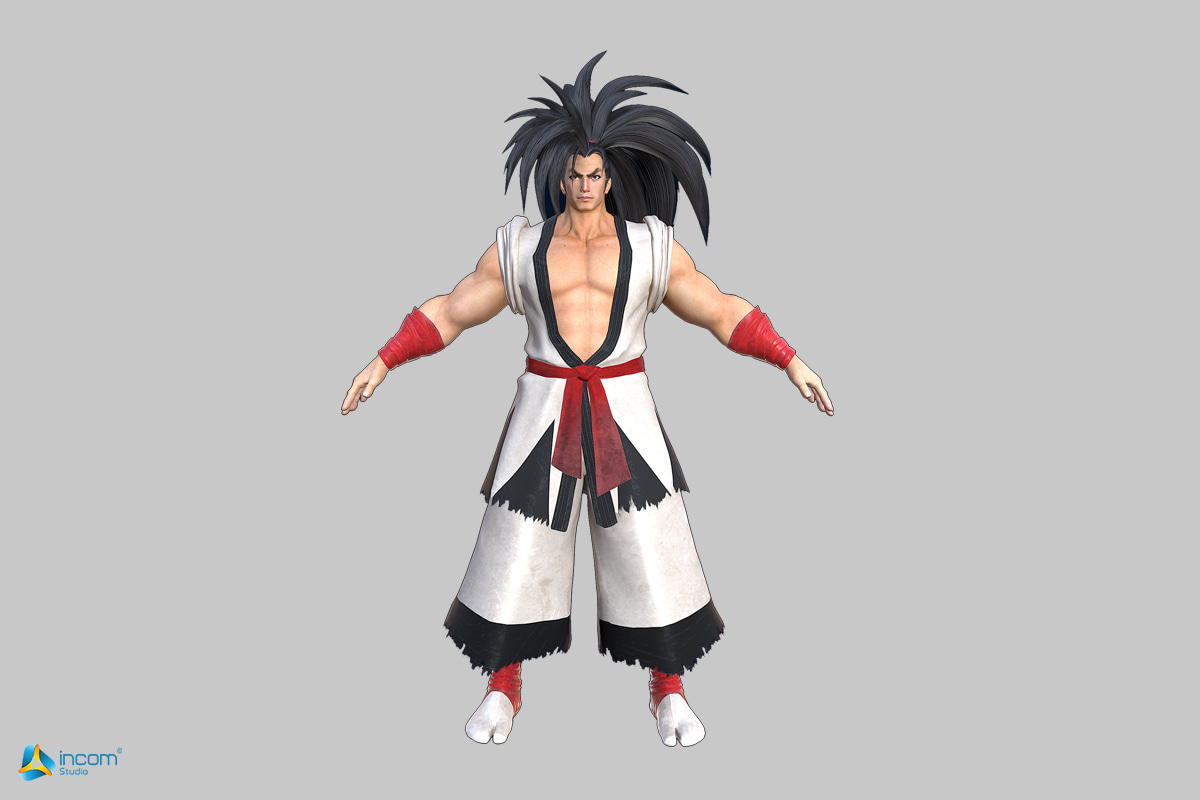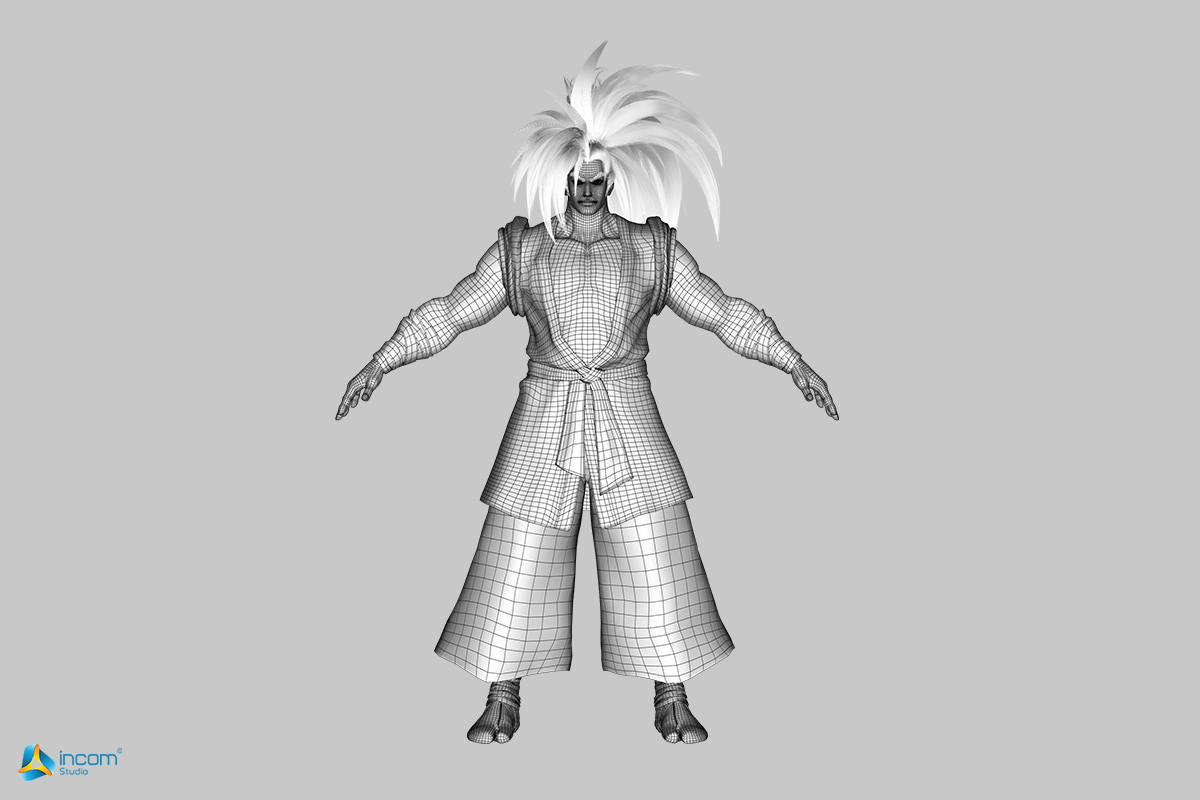workflow
Our studio to be able to obtain a sort of generic blueprint of a 3D modelling workflow, starting in a digital sculpting program. Our studio's 3D modeling workflow includes 4 steps.
- 1Creating a base mesh
There are 2 options for creating a base mesh. The first one is using a polygon modeling approach, through suites like Maya, 3D studio max, or Modo. The next option is to directly use a sculpting program like Zbrush or Mudbox.
- 2Sculpting
In this phase, we sculpt the mesh until reaching the desired level of detail. Once this is achieved, we use a retopology tool (like 3DCoat) to make good edge flow and polygon distribution.
- 3Texturing (Painting the 3D objects)
In order to paint 3D objects, we put them in texture files. Then, we can create these texture files in various ways. The two main ways are: painting the 3D objects directly or painting the unwrapped model.
- 4Rendering and compositing